What is PokeGogue Game?
PokeGogue is an innovative role-playing game, skillfully combines classic Pokémon elements with Roguelike mechanics. Players in PokeGogue can not only capture and train pets, but also experience randomized maps and challenges that are unique to each adventure.
Features of PokeRogue game
Turn-based Battle System
PokéRogue retains the turn-based battle mechanic favoured by Pokémon fans. Players will encounter untamed Pokémon, capture them to build their team, and engage in tactical conflicts.
Pokédex
Encounter a wide variety of Pokémon, capture them with Pokeballs, and add them to your collection to complete your Pokédex. Start your Pokédex journey with us today!
Unlimited Pokémon Upgrades
Explore the world of infinitely upgradable Pokémon on Pokérogue. Discover new evolutions, abilities and battles like never before.
How To Play Pokerogue?
For new players approaching Pokerogue for the first time, a detailed and practical guide is indispensable to get started quickly and master the essence of the game. This guide will take you through the basic operation of Pokerogue, language settings and other key elements. It will comprehensively enhance your gaming experience and help you get started easily.
- PC/Mobile browsers can play online, including: Chrome, Edge, Safari, Firefox ……
- Click “OK, PLAY NOW!” to start loading the game.
- Register a new account/sign in (if you already have an account)
- Now, start playing Pokerogue Online!
Game Controls
All movement in the game for menu navigation can be done with the arrow keys ↑↓←→ or WASD on the keyboard. If you are using a controller, you can use the D-pad or right stick for game control. (Note: You can change the game controls from the <Keyboard> or <Gamepad> pages in the Settings menu).
Keyboard Control
| General Controls | |
| Key | Function |
| SPACE or ENTER or Z | Select the option where the cursor is actively on, or move dialogue along. |
| BACKSPACE or X | Cancel/reject any option the cursor is currently on, or move dialogue along. |
| ESC or M | Open or close the game’s menu. |
| C or SHIFT | Hold to see Pokémon’s current status change and to see the TM’s move info. |
| V | Hold to see seen learned enemies’ Pokémon’s moves, time, and active battle effects. |
| + | Increase the game speed. |
| – | Decrease the game speed. |
| Starter Screen Specific Controls | |
| All “Cycle” options are only available after you have used them to capture/hatch Pokémon multiple times, or after you have used Mint to unlock properties. (i.e., if you capture/hatch a Pokémon with a different nature than the first, you will be able to cycle through the natures in the startup selection screen) | |
| Key | Function |
| ENTER | Start the run without navigating to the “Start” button. |
| SPACE or Z | Select the starter the cursor is actively on. |
| R | Cycle between shiny and not-shiny sprites. |
| F | Cycle available forms. |
| G | Cycle available genders. |
| E | Cycle available abilities. |
| N | Cycle available natures. |
| V | Cycle available variants. |
Controller Control
| General Controls | ||
| Xbox | PS | Function |
| A | X | Select the option where the cursor is actively on, or move dialogue along. |
| B | O | Cancel/reject any option the cursor is currently on, or move dialogue along. |
| Y | △ | Hold to see seen learned enemies’ Pokémon’s moves, time, and active battle effects. |
| Select | Hold to see Pokémon’s current stat changes. | |
| Start | Options | Open or close the game’s menu. |
| L3 | L3 | Increase the game speed. |
| R3 | R3 | Decrease the game speed. |
| Starter Screen Specific Controls | ||
| All “Cycle” options are only available after you have used them to capture/hatch Pokémon multiple times. (i.e., if you capture/hatch a Pokémon with a different nature than the first, you will be able to cycle through the natures in the startup selection screen) | ||
| Xbox | PS | Function |
| – | Touchpad | Start the run without navigating to the “Start” button. |
| RB | R1 | Cycle between shiny and not-shiny sprites. |
| LB | L1 | Cycle available forms. |
| LT | L2 | Cycle available genders. |
| RT | R2 | Cycle available abilities. |
| X | ▢ | Cycle available natures. |
| Y | △ | Cycle available variants. |
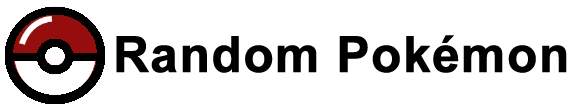

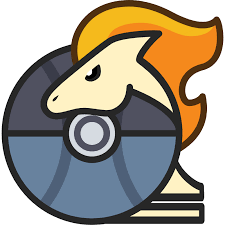



Leave a Reply