What is Pokemon Auto Chess?
Pokemon Auto Chess is a strategy game created by two dedicated fans on Github, where players need to buy Pokemon (using pieces/characters/creatures) and place them in team combinations on the map, automatically battling against opponents, and then facing off against teams created by other people in matches in which up to 8 players can battle against each other in an auto-chess match where their Pokémon will battle the enemy without any input from the player, the trainer simply sets up the lineup and lets those creatures do their job.
Games are played in a series of rounds, either against other players or AI-controlled bots. Between rounds, players can use their gold to purchase new Pocket Monsters, align them in specific formations, select battle items that enhance abilities, and more. Once the preparation for the round has run out of time, the creatures placed on the field will battle until one side is victorious.
How to play Pokemon Auto Chess
1. Sign in with your preferred credentials including Google, Email, Facebook, and Twitter. You can also log in as a guest if you’d like.
2. After logging in, you’ll be brought to the main lobby screen. From here, check the available rooms list at the center of the page. When a player’s lobby pops up, press the join button to jump into their lobby. Alternatively, you can click the “Create Room” button to make your own game session.
3. You’ll be brought to the room screen no matter which option you pick. Once you’re ready to begin, click the “Ready” button at the bottom of the room menu. If you created the lobby, make sure that all players are ready (bots will be ready automatically if you added them) and then select the “Start Game” button. All that’s left is to dive into battle and enjoy!
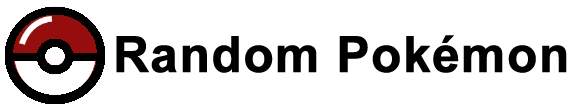






Leave a Reply